Technology

Canvas is the district Learning Management System and online learning platform from PUSD. |
|
 Lexia is an online platform designed to support skill development in the five areas of reading instruction. |
|
|
|
|
|
 Xello is an online program that fully engages every student in building the skills, knowledge, and plans for future success. |
|
|
IT Support Options:
- If you need support with logging into Zoom, NOT as a guest, click HERE!
- If your learner has password issues, please use PUSD Account Self-Service.
- If you need IT support, please email [email protected]
- Please include your support need(s), contact details, and student ID number.