FAQ
Connect Academy Frequently Asked Questions
Enrollment
Can my child transfer to Connect Academy mid-year?
Yes, pending seat availability, we can accommodate mid-year transfers.
How do I enroll my child at Connect Academy? What is the process?
Please complete this enrollment request. Next, a Connect Academy staff member will reach out to schedule a registration meeting in which a parent/guardian and student will review and sign the written agreement. We will provide the student with PUSD devices and curriculum. Connect Academy staff will work with the school of residence to facilitate the transfer to Connect Academy. This process can take 3-5 business days. Please note that if a student has an IEP, a FAPE meeting is required before the Connect Academy registration meeting and will be organized and hosted by the current attending school.
Do I need to live within PUSD boundaries for my child to attend Connect Academy?
Poway Unified School District Board Policy (PUSD) allows transfers within and outside the PUSD boundaries. The Application for the Inter-district Attendance Permit, San Diego County Office of Education Form 341, which is available at our Student Attendance and Discipline Office, is used to transfer from a district outside of PUSD into one of our school sites. Transferring from another district into PUSD should begin at the district office of the student’s residence. The district of residence needs to release the student before PUSD can accept the student into one of our school sites. You may find more information regarding this type of transfer in the “FAQ about Residency and Transfers.”
What is Traditional Independent Study?
Independent study is an alternative learning pathway in which students earn attendance based on the combined time value of pupil work product and pupil participation in synchronous instruction. Connect Academy and independent study offer a high degree of flexibility and individualization, so it can serve a wide range of pupils. Independent study is not for all pupils as it requires basic academic skills, as well as a level of commitment, motivation, organizational skills, and self-direction to make satisfactory educational progress as required per EC sections 51747(g)(4) and 51749.5(a)(8). Click here to learn more about independent study
Schedule
Are the on-campus days optional?
Yes, the on-campus days are optional, although we highly recommend students attend! We love having the students on campus and believe it gives students a more well-rounded hybrid experience. During their time on campus, students participate in practical learning experiences, collaborative team-building exercises, and design thinking challenges. Attending during on-campus days enhances peer connections, develops social skills, and fosters independence.
While on campus, students often engage in hands-on learning activities, collaborative team-building activities, and design thinking challenges. Attending the on-campus days increases peer connections, independence, and social skills.
WHAT IS “CONNECT TIME?”
We will start every Monday, Thursday, and Friday with "Connect Time" at 8:35AM. This is our homeroom period where we will cover important announcements, social-emotional learning, student reflection, and connection activities. It is important that students log in early each morning in case of updates pushed out to the computer by the district IT department. Please account for this and join our “Connect Time” on time.
WHAT IS “CROSS-CURRICULAR PROJECT-BASED LEARNING?”
Our cross-curricular time includes projects and learning that cover standards from more than one of our core content areas. This is a time dedicated to project-based learning and allows us to be flexible with the time. For example, we may do a science experiment one day that connects with math, and on another day work on writing a narrative story based on characters from a social studies unit. Students joining us online should use Mrs. Matos's Zoom for this time.
WHAT TIME SHOULD STUDENTS LOG IN ON “IN-PERSON DAYS” IF THEY ARE STAYING HOME?
On Tuesdays and Wednesdays our students that are Zooming in should be logged in at 9:10. It might take a few minutes for us to get settled into the classroom and open the Zoom on these days because of morning drop-off traffic, but we will start class as close to 9:10 as possible. Please refer to the schedule to see which class/Zoom students will be starting in.
WHAT SUPPLIES SHOULD MY STUDENT BRING ON “IN-PERSON DAYS” IF THEY ARE COMING ON CAMPUS?
Your student should bring their backpack, HP Elitebook Laptop (make sure it is fully charged!), water bottle, lunch if they are bringing it, and please make sure they are wearing closed-toed shoes. If students need additional supplies, teachers will let them know
DO STUDENTS HAVE ACCESS TO SCHOOL LUNCH ON IN-PERSON DAYS?
Yes, they do! Free lunch and breakfast are provided through the Design39Campus cafeteria for Connect Academy students on our In-person days. Students will need to know their I.D. “19” number in order to get breakfast and lunch. The breakfast and lunch menus are available at: https://www.myschoolmenus.com/organizations/1556
WHAT TIME SHOULD I DROP MY STUDENT OFF IN THE MORNING?
In order to avoid heavy traffic from other school drop offs, we suggest 8:35-8:45 am. This avoids traffic from neighboring schools. Gates open at 8:35 am for breakfast. If your child arrives after gates close (9:10 am), they will need to check in at the Welcome Center/Front Office with Ms. Marlene.
What does a Connect Academy student's typical day look like?
Please click here to view our current middle school schedule.
WHAT IS “LEARNER DRIVEN” TIME?
Connect Academy is an Independent Study program within our district. As such, some of the learning will take place independently. We classify this time as "Learner Driven" as the student is responsible for accessing the content on Canvas and completing the work. Assignment directions, notes, tutorial videos, examples, etc. will all be available for the student via Canvas.
WHAT IS THE SCHEDULE ON FRIDAYS?
Fridays before lunch we will hold office hours for the students to access their teachers in a smaller group setting, if needed. Sometimes we will request students to attend if we need to talk to them. In this case we will send a Canvas inbox message to them (and “observers” aka parents/guardians) with a specified time. Otherwise, students can just drop in if they need help or just want to work with a peer in our Zoom. Fridays after lunch are learner-driven (see above).
WHAT ARE THE OPPORTUNITIES FOR SOCIAL INTERACTION?
Connect Academy offers numerous opportunities for students to engage both academically and socially. Take a look at some of the ways our students connect in person and synchronously:
Social-Emotional Learning Time (Connect Time)
The first 30 minutes of each day, both in-person and on Zoom, is dedicated to social-emotional learning. During this time, students can participate in class discussions with their teacher and peers. It's a valuable opportunity for them to build connections and relationships.
Collaborative Group Work:
Throughout the day, students work in collaborative groups through Zoom breakout rooms. Students engage in teamwork activities and share their thoughts and ideas. This interactive learning approach encourages meaningful interactions and promotes a sense of community among students. While on campus, students engage in team-building activities and opportunities to problem-solve with partners.
On-Campus Activities:
When on campus, Connect Academy offers a wide range of hands-on activities, team-building exercises, and group assignments. These activities serve as a platform for students to interact socially and build relationships in a fun, engaging, and safe environment.
Attendance
Do I have to notify the teacher if my student does not attend the on-campus days?
No, students do not have to RSVP for on-campus learning days.
Does Connect Academy allow excused absences?
No, independent study does not allow for excused absences. Assignments are available on Canvas and must be completed within the current attendance window.
Offerings
WHAT GRADE LEVELS DOES CONNECT ACADEMY SERVE?
Connect Academy currently serves 6th - 8th grade. The elementary school portion of Connect Academy was discontinued at the end of the 2023-2024 academic year. The middle school portion (grades 6th - 8th) will continue through the end of the 2024-2025 academic year and has been relocated to Design 39 campus. For the 2025-2026 academic year, only 7th and 8th grade will be offered. If you are a new family that is interested in the middle school Connect Academy program, complete the enrollment form.
What electives are offered for middle school students?
Currently, Connect Academy offers Exploring Technology, levels I, II, and III. All middle school students new to Connect Academy will start at level I. Exploring Technology topics include digital and graphic arts, design, photography, and video editing.
Can students participate in off-campus activities at their school of residence, such as band or orchestra?
Yes, the Independent Study Education Code states that “students participating in independent study are to have equality of rights and privileges with the pupils of the district or county office of education who choose to continue in the regular school program.”
Does Connect Academy offer field trips?
Yes! Connect Academy students have participated in field trips such as The Birch Aquarium, The San Diego Safari Park, Rancho Bernardo High School media studio, and middle school students attend the Disneyland Imagineering Campus.
What makes Connect Academy student-driven?
Connect Academy is dedicated to cultivating a future-focused culture that fosters passion, inspiration, personalization, and inquiry. We believe in building strong relationships with our students. We take the time to get to know their strengths, interests, and passions. By understanding what motivates them, we can create an environment that nurtures their growth and encourages them to explore their full potential.
We provide numerous opportunities for students to explore their passions. We tailor the PUSD curriculum to incorporate learning opportunities that align with their interests. These experiences allow students to delve deeper into their passions and develop a sense of purpose.
Technology
WHAT DO I DO IF MY STUDENT CANNOT ACCESS THE ZOOM?
If students cannot access Zoom, please take the following steps:
- Watch and follow the steps in the Zoom Troubleshooting Video
- Please check your internet connection and make sure students are sitting close to their router.
- Please contact Ms. Marlene in the front office for troubleshooting help.
- If Ms. Marlene is unable to help, please send an email to your student’s teacher and submit a web ticket to PUSD’s IT Department. Please note, teachers may not be able to see emails during instructional time.
- Students are always able to access Canvas independently in order to view and complete assignments. If a student cannot access Zoom, please have them complete Canvas assignments independently.
WHAT DO I DO IF MY COMPUTER NEEDS TO UPDATE?
Our computers receive frequent updates from the IT department. Please regularly check for updates the night before to both the computer and Zoom to avoid logging in and then receiving an update needed message.